Thank you for your purchase, and Welcome to the Roofguard Family.
As part for your subscription, you have gained access to your Subscriber Portal.
You can access your Subscription portal by going to our website
https://roofguardroofpainting.com.au/
and selecting Login from the Menu.
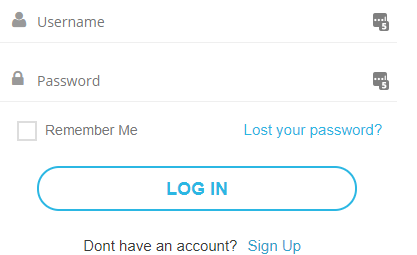
Once you have logged in you will be redirected to the Roofguard Subscribers Portal
The Roofguard Subscribers Portal
From here you will be able to see your submitted reports and send messages to roofguard in a secure environment.
You can also update your details such as contact details, address, and passwords.
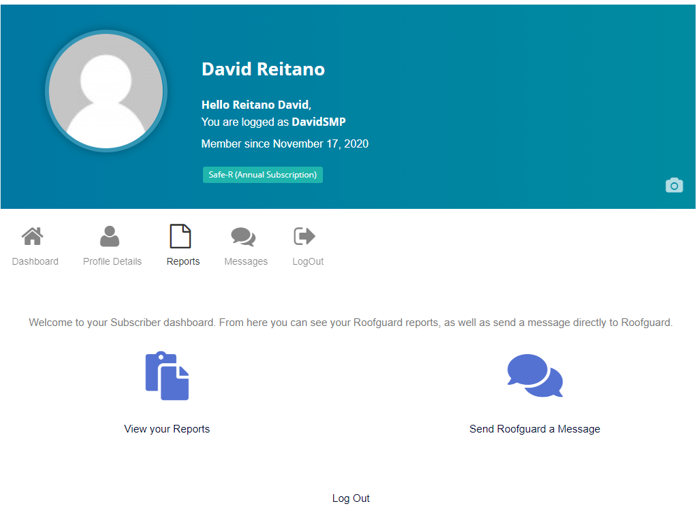
Viewing Reports
To view your reports. Simply select the Icon in the dashboard.
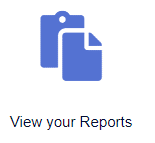
This will show you your submitted reports
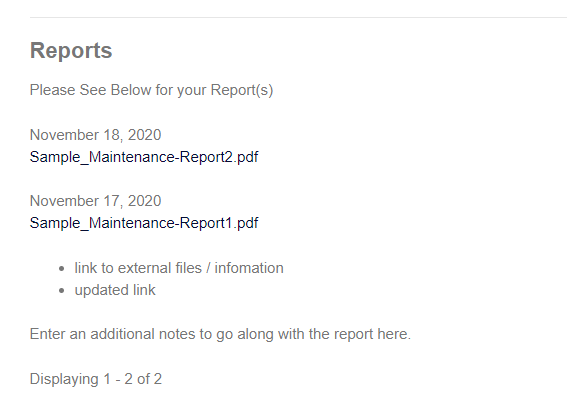
Sending a message to Roofguard
Select the Icon for Messaging
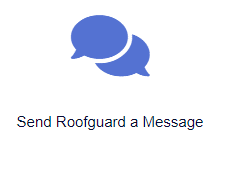
This will launch the messaging system for Roofguard. From here you can see messages sent to you Via roofguard, any special announcements and you can send a message to roofguard + upload any requested attachments
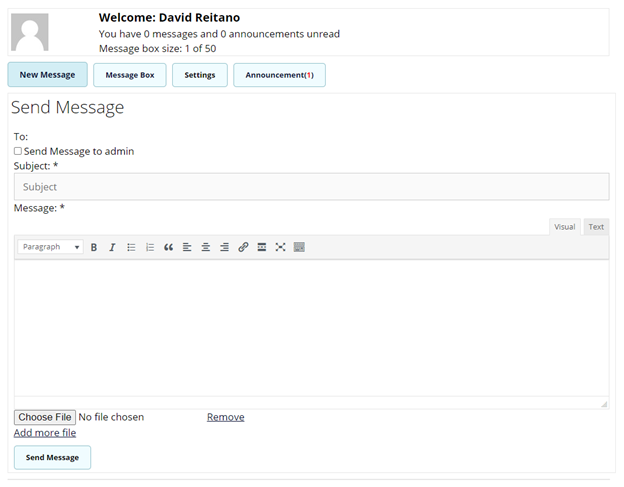
Select the checkbox for send message to Admin
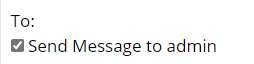
Fill in the Subject Field
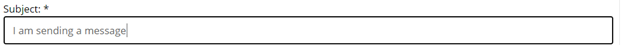
Then enter your message in text area provided
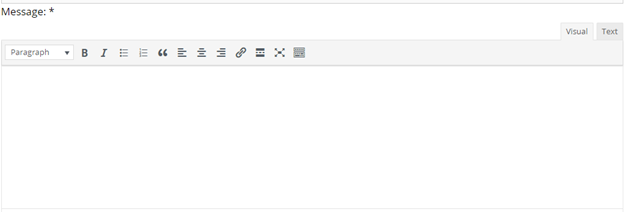
If required. You can add files such as photos and documents
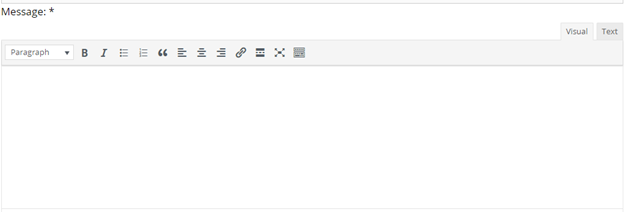
To do this select Choose file, which will launch a windows explorer dialog box.
After you have composed your message hit the Send Message button
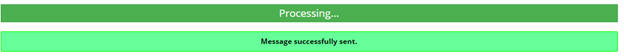
When you receive a response from Roofguard, you will receive an email to your subscribed account, as well as a notification bar in your Dashboard

